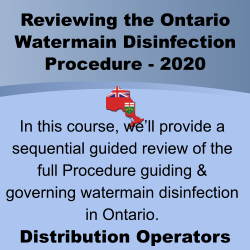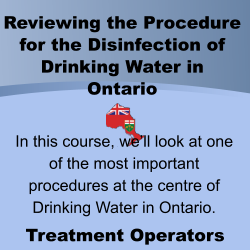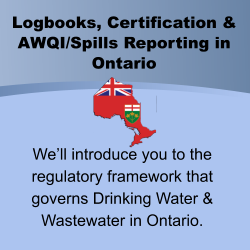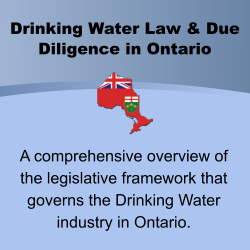Continue shopping at the Course Store.
Your cart is currently empty!
New in store
This Shopping Cart purchase will provide you Enrollment Keys that you can use personally or distribute to staff.
OPTIONALLY – For larger Group Enrollments and/or Invoiced Purchases, visit OETC’s Invoice Set-up webpage to download & complete the Excel-based Municipal Invoicing Form, and email it to OETC Admissions.
If using the OETC Group Enrollment Form, OETC will do the following:
- Create your New Operator Accounts and email each Operator their username, password, instructions & links to access the eTraining System.
- Enrol Operator(s) into selected course(s). No mix and match configuration is too difficult.
- Copy you (or account admin) on regulator upload notification email; provided within 72 hrs of course completion & includes a copy of the Certificate of Completion. NOTE: Operators are provided a Certificate immediately upon course completion. Certificates are always available within the operator eTrainer profile page.
- Provide you a semi-annual & annual Staff Progress Report.
- Invoice your organisation, which you can choose to pay via your Municipal or Company accounts payable or credit card.
By using the Group Enrollment Form, whenever, in future, you want to enrol an operator in a new course, add another operator, obtain course completion or progress status, certificate copies or verification of OETC-earned CEUs in an update cycle, simply email your OETC Account representative.
The Excel-based form has everything you need like dropdown lists of courses, pricing, space to list Operators and assign to courses and the email address to send the completed form to. The form includes a selection box indicating your payment preference (Credit Card or Accounts Payable).
An OETC Account Representative will be in contact to verify the order, complete the admission process, notify your staff of account, course and log-in information and notify you when the admissions have been completed (usually the same day).
By agreeing to continue with this purchase, you will be provided Enrollment Keys which can be distributed to staff or used personally.
Instructions are provided in the email provided following purchase: but simply paste the unique, single-use Key Code, that will be emailed to you immediately following purchase, into the Key Code box on your main Dashboard Screen upon logging into the eTrainer System. This will provide instant access to your purchased courses.
If the operator doesn’t have an OETC eTrainer account, they can easily create a new account on the eTrainer System webpage.
THANK YOU FOR LEARNING WITH US
OETC Administration